Data from U.S. Census Bureau
Last updated on 2025-08-11 | Edit this page
Overview
Questions
- What are the kinds of datasets available from the U.S. Census Bureau?
- How can you visualize and analyze these datasets for your region of interest?
- How do you combine spatial and tabular data from the Census Bureau?
- What are the variables in the ACS dataset?
Objectives
- Provide an overview of the data available from the U.S. Census Bureau
- Explain how to download and visualize spatial data from the Census Bureau
- Demonstrate how to query and analyze the spatial data
- Demonstrate how to perform complex spatial joins
Introduction
There are three broad categories of datasets available from the U.S. Census Bureau:
- Census TIGER/Line Shapefiles
- Decennial Census of Population and Housing
- American Community Survey (ACS)
Census TIGER/Line Shapefiles
TIGER (Topologically Integrated Geographic Encoding and Referencing) system. It is the primary geospatial data provided by Census Bureau. TIGER/Line shapefiles are available from 2007 to present. Data before 2007 are available in ASCII format. It includes all legal boundaries and names of different geographic units in United States, including states, counties, places, zip codes, urban areas, census blocks, census block groups, and census tracts. These shapefiles include a standard geographic identifier (GEOID) for each record which links to the GEOID in the census data. TIGER/Line Shapefiles use the American National Standards Institute (ANSI) codes to identify geographic entities. The ANSI include both the Federal Information Processing Series (FIPS) codes and the U.S. Geological Survey’s Geographic Names Information System (GNIS) codes. The fields in the shapefiles include these information. For example, “STATEFP” filed means state FIPS code, and “STATENS” field means state GNIS code. County level FIPS codes usually have five digits. The first two are the FIPS code of the state to which the county belongs and the rest three are county codes.
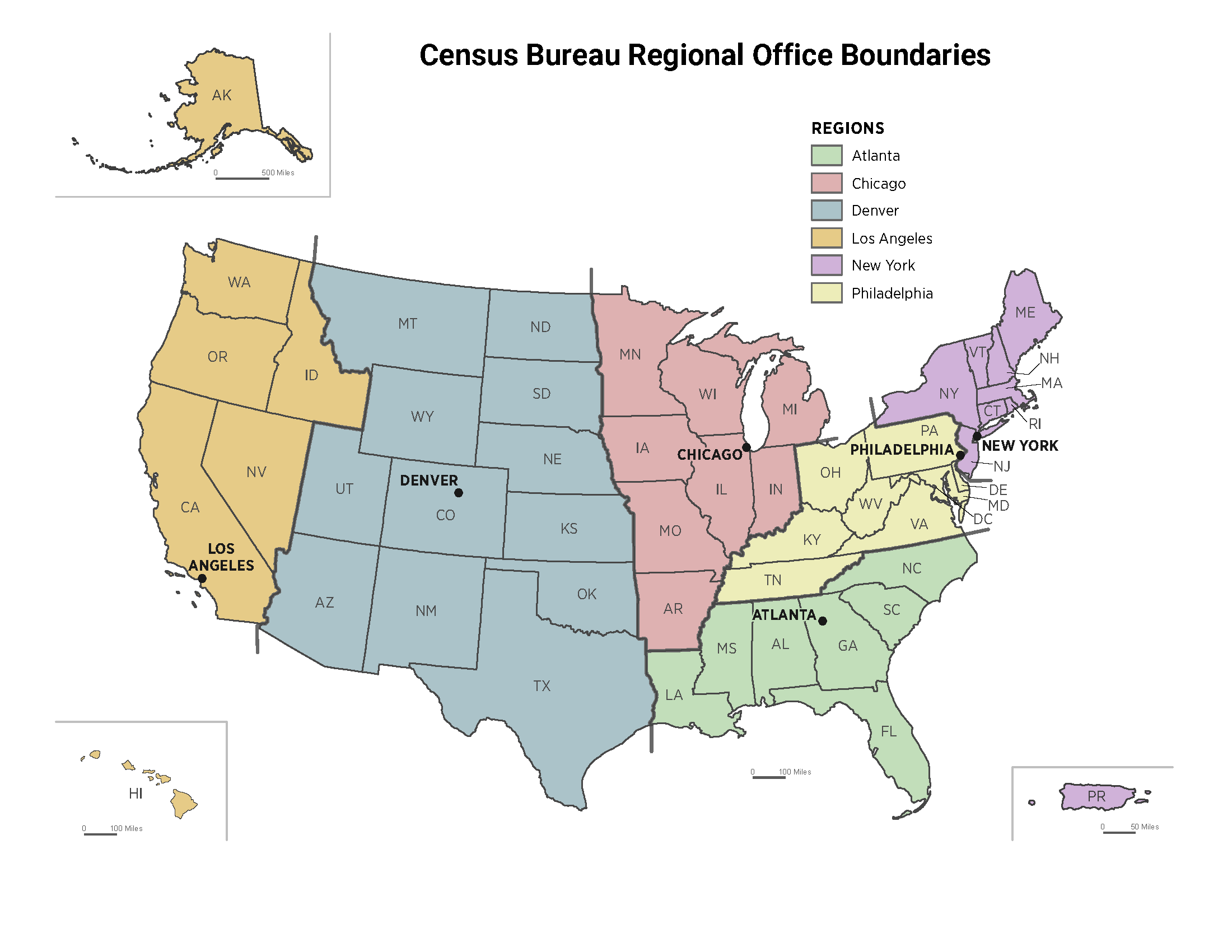
Decennial Census of Population and Housing
It is conducted every ten years which counts every person living in the U.S. It provides general population characteristics such as age, sex, race, ethnicity, and household composition. It is a point-in-time data which sample every person with smallest margin of error.
Variables:
- Population data by sex, age, race, Hispanic origin and more.
- Housing data by occupancy, vacancy status, and tenure at the highest geographic resolution (all levels).
American Community Survey (ACS)
ACS is conducted every year by collecting information from a sample population. It includes topics not included in the decennial census such as education, employment, internet access, and transportation. ACS 1-year estimate is based on 12-month continuous survey and ACS 5-year estimate is based on a 60-month continuous survey. Compared to decennial census data, ACS survey information has relatively high margin of error (i.e. less reliable estimates).
Variables: In addition to demographic and housing data, ACS also include:
- Social characteristics
- school enrollment
- educational attainment
- marital status
- fertility
- grandparents caring for children
- veteran status
- disability status
- language spoken at home
- Income and benefits
- food Stamps/Supplemental Nutrition Assistance Program (SNAP)
- health insurance coverage
- income
- Employment
- employment location
- mode of travel to work
- Many other variables
- ancestry
- citizenship status
- place of birth
- year of entry
- Census data can be used for planning services for certain population groups
- It can be used for site selection for new businesses or service facilities
- Public policy analysis
- Spatial analysis of hazard impact, epidemiological models, etc.
Expert Tutorial: Accessing ACS Data via the Census API
Step 1 - Explore the Census API
- Go to Census Developers Page.
- Select Available APIs (left side of the search bar).
- Scroll down and click on the desired API dataset. For this tutorial, we choose American Community Survey (ACS).
- The ACS offers multiple products — 1-year,
3-year, and 5-year estimates.
- 5-year data provides a longer time frame.
- For example:
-
2023 ACS 5-Year covers 2019–2023.
-
2022 ACS 5-Year covers 2018–2022.
-
2023 ACS 5-Year covers 2019–2023.
- We will use 2023.
- 5-year data provides a longer time frame.
- Scroll to Data Profiles and review the “Example Call” links — these are the base API URLs used in Python or directly in a browser.
- Under Data Profiles, click the
htmllink next to 2023 ACS Comparison Profiles Variables. This page lists all available variables and their codes.
Step 2 - Understanding API Links for Geographic Levels
The ACS API provides different base links for: - Country - State - Tract within a state
For tract-level data, use the “state > county > tract” pattern.
Example base link for California (state code 06):
https://api.census.gov/data/2023/acs/acs5/profile?get=NAME&for=tract:*&in=state:06&in=county:*&key=YOUR_KEY_GOES_HERE
Key points: - tract:* = all tracts in
the selected state
- county:* = all counties in the selected state
- Replace state:06 with your state code (see State
Codes List)
- state:* is not allowed for tract-level queries because of
dataset size limitations.
Step 3 — Adding Variables to Your Request
- On the variables page you opened earlier, press
Ctrl + F and search for your variable of
interest.
Example: “no vehicles available” → variableDP04_0058E(estimate version). - Add the variable to your API link after
NAME, separated by a comma:
Before
https://api.census.gov/data/2023/acs/acs5/profile?get=NAME&for=tract:*&in=state:18&in=county:*
After
https://api.census.gov/data/2023/acs/acs5/profile?get=NAME,DP04_0058E&for=tract:*&in=state:18&in=county:*
- Add more variables by separating with commas:
Step 4 — Optional Enhancements
-
View variable descriptions
Add&descriptive=trueto the end of your API URL. -
Download as CSV
Add&outputFormat=csvto get a spreadsheet-friendly file.
Note: API calls are case-sensitive — variable names must match exactly.
📺 Video Tutorial: How to Access ACS Data from the Census API
Example Final API Call
https://api.census.gov/data/2023/acs/acs5/profile?get=NAME,DP04_0058E&for=tract:*&in=state:18&in=county:*&descriptive=true&outputFormat=csv
This returns the number of occupied households without a vehicle for every tract in Indiana.
- The Census API provides flexible, precise access to ACS data.
- You can combine multiple variables in a single API call.
- Adding
&descriptive=truehelps you understand variable meanings. - Adding
&outputFormat=csvmakes data easier to download and analyze.
Module Overview
| Lesson | Overview |
|---|---|
| Beginner | Learn how to visualize and analyze shapefiles manually downloaded from U.S. Census Bureau |
| Intermediate | Learn to request dataset automatically from webpage and visualize the downloaded shape file using interactive map |
| Expert | Uses Census APIs to create url to download desired dataset and visualize it after joining with census tract. |
